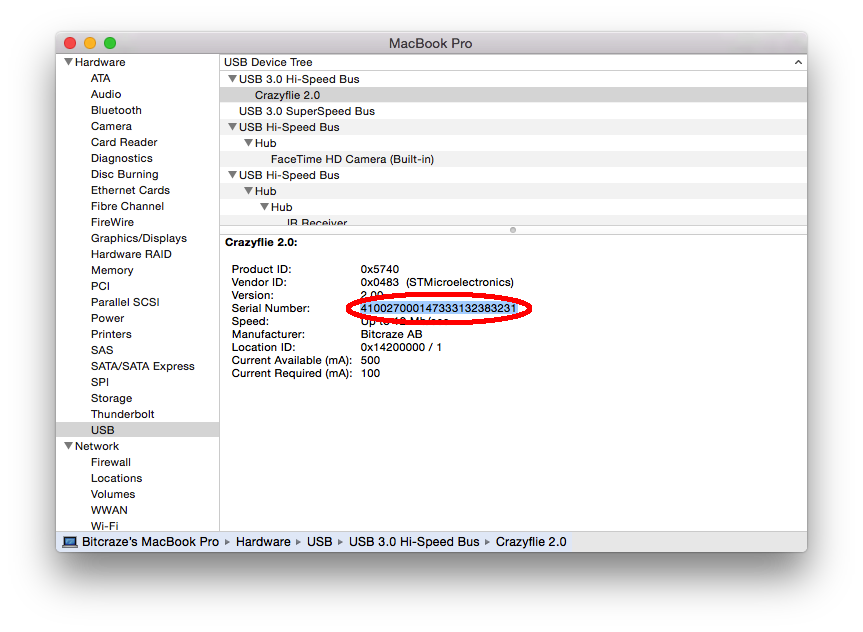The Crazyflie 2.x ID is a character string of 24 characters. It is unique to each Crazyflie 2.x.
Windows
- Open the "Device manager" and find the Crazyflie 2.x.
- Right click on Crazyflie 2.x, go in "Properties" then in the tab "Details".
- In the drop-box select "Device instance path".
The serial number is located just after "5740\", in the following screen it starts by 41:
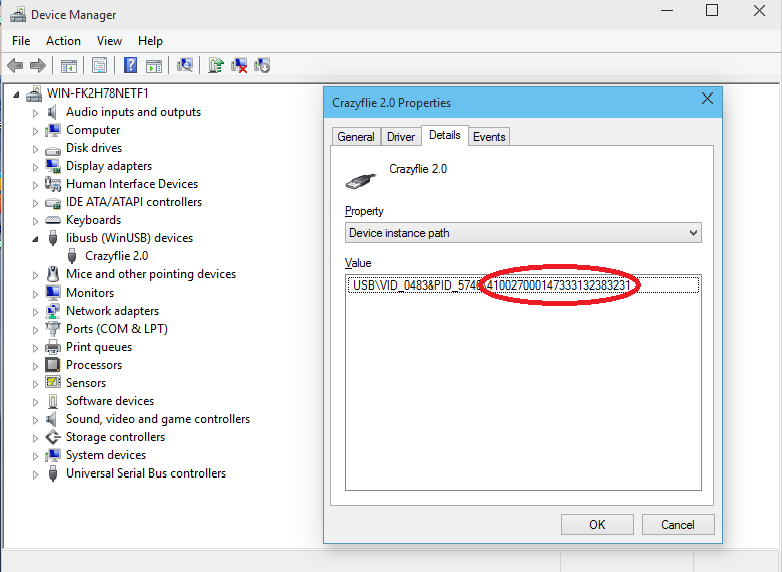
By right-clicking on the string you can copy it.
Linux
Open a terminal and type (ie. cop-paste) the following command:
sudo lsusb -v -d 0483:5740 | grep iSerial
The Crazyflie serial is then displayed (here it starts by 41):
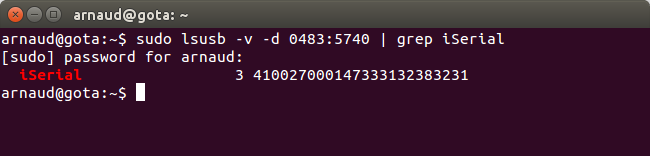
Mac OS X
From the "About this mac" menu, click on "System reports..."

Then click on "USB", locate the Crazyflie 2.x and the serial number can be copied from there