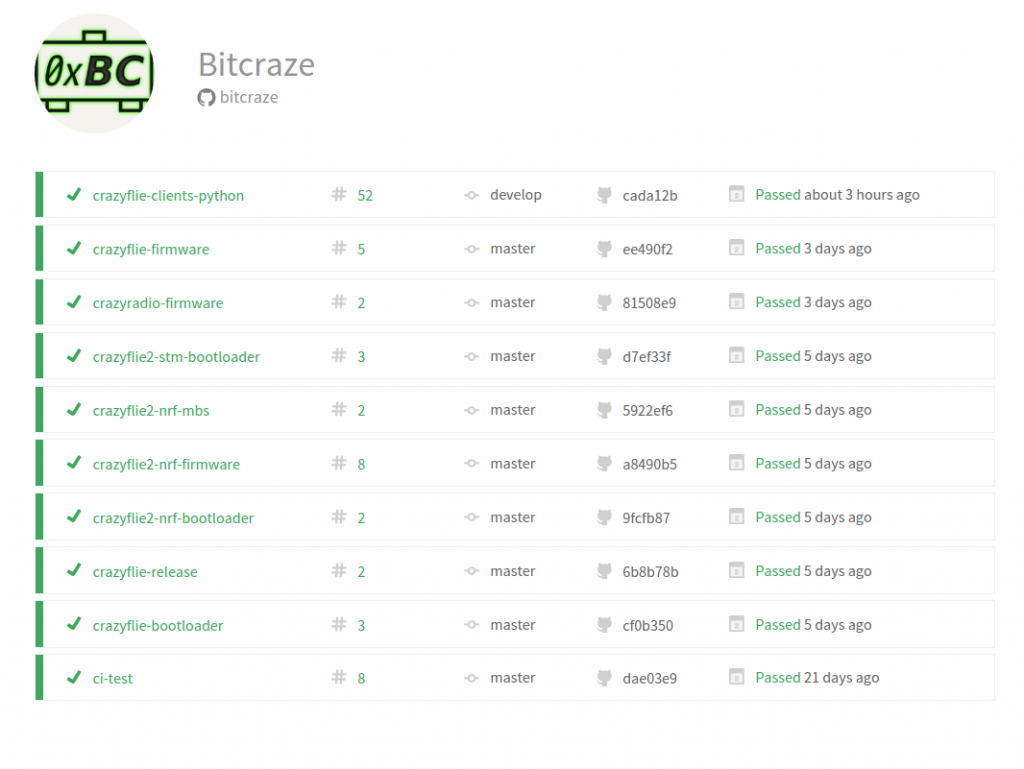We have decided to use Travis for continuous integration builds of our open source repositories. Travis is automatically building the code on all branches and pull requests, which gives all developers that wants to contribute to the project, the possibility to see that their code passes the build. The current status of the latest build on the main branch, is visible through the icon in the readme in github, or on the Bitcraze page at travis.
The projects we have added so far to travis are written in C or python. The C projects for instance, must be compiled with special compilers for the processors used in the crazyflie which adds some extra complexity. We have created a docker image (bitcraze/builder) with the tools needed, to make life easier for developers. If you use the image when developing, there is no need to install tools locally, and the same image is used in travis builds, so you know you will get the same results as the CI-server. This also removes the problem of tools with different versions (and results) in the development- and build environment.
To use the image you can for instance type
docker run --rm -v ${PWD}:/module bitcraze/builder make
Event though it is awesome to be able to create a well known build environment through a docker container, we feel that too much typing is needed to execute a simple make. To solve that problem we are looking at the possibility of creating a toolbelt that will handle that for you. More information on that later on, for now developers will have to find their own solutions through scripting, aliasing or other means.
Obviously you need Docker to use this image. If you have not tried it out yet, take a look at www.docker.com.
We are aiming for automated testing of our code, and even though we have a lot of work to do, we have taken the first baby step. For the moment, firmware projects are simply compiled and linked to ensure that the code is coherent. Projects that support both crazyflie 1 and 2 are built in both flavours to avoid problems for developers that might only use one of the platforms. The python client project is only checked for PEP8 compliance, but we are looking at how to unit test. Any input from the community is welcome!
Happy hacking!