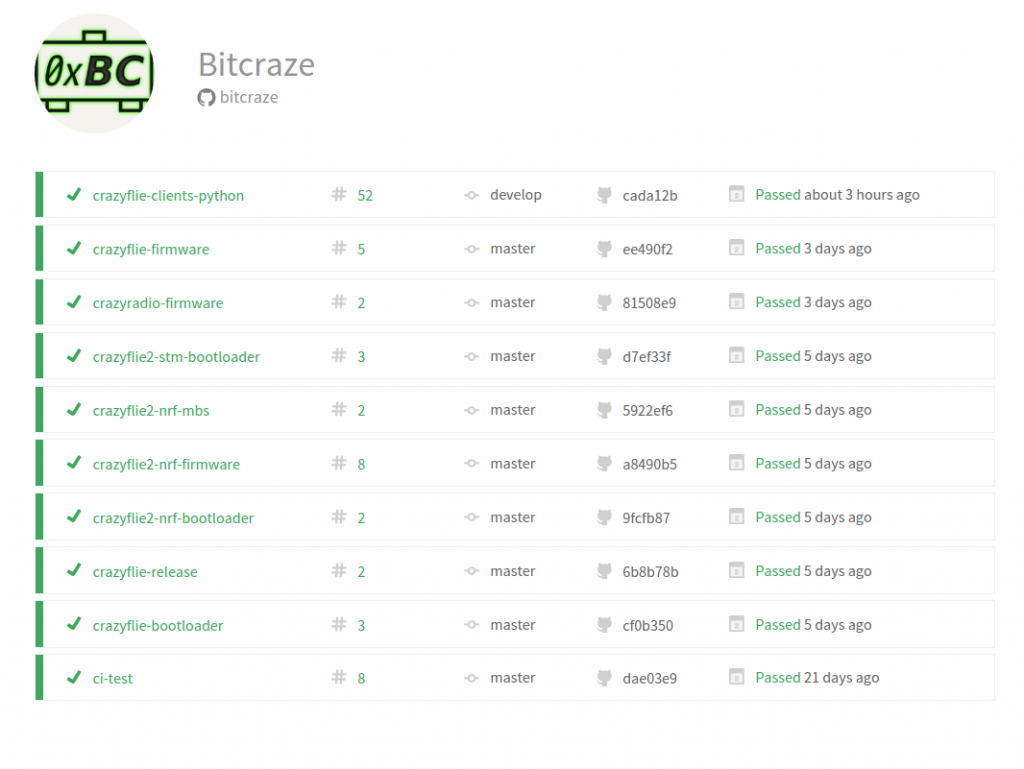There has been much discussion at bitcraze on where to put informations, forum or website. The website is more pretty and more accessible but it can only be updated by us. The wiki can be updated by anyone but it is less accessible and tend to contains much more details. We now solved this debate!
I’m happy to announce that in the spirit of open source and collaborative work, we have published the source code and content for our website on github. It is now possible for anyone to contribute to the website through pull requests on github, so if you want to add, updated or remove something, please go ahead! The code contains all static content, while the blog is still handled by a WordPress instance that lives elsewhere.
We have tried to make it as easy as possible to work with the code, start a server and see your changes in a browser – check out the “quick start” in the readme.md for details. Most of the content is still in html, but we are aiming at converting as much as possible to markdown over time. We hope that it will make it more accessible and super easy for everyone to work with the site.
Happy updating! And please tell us what you think about this new website.