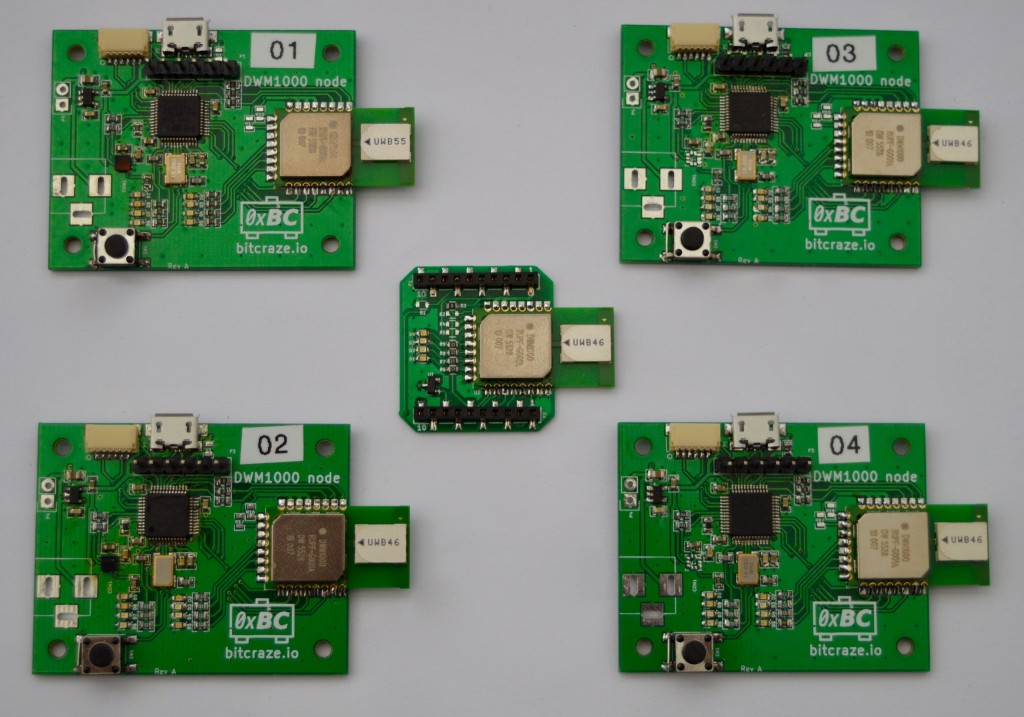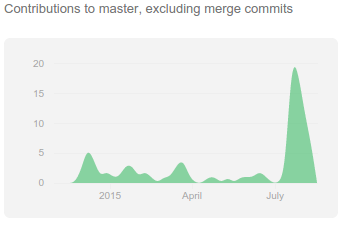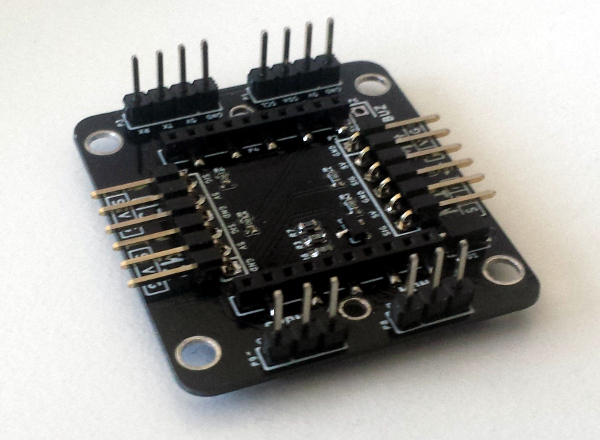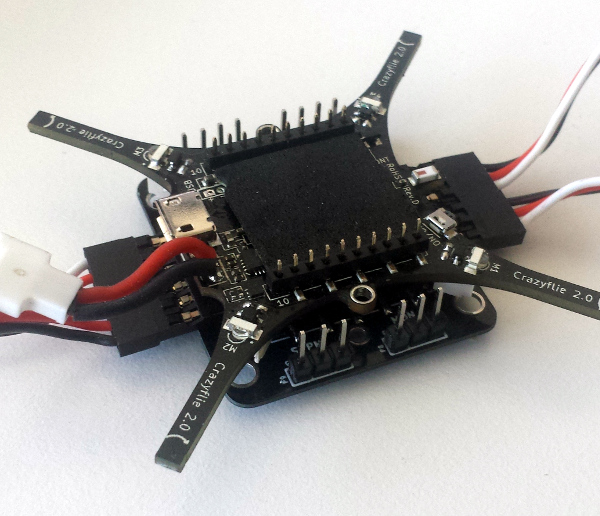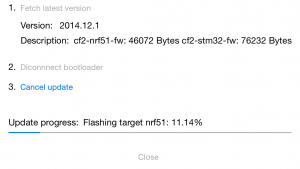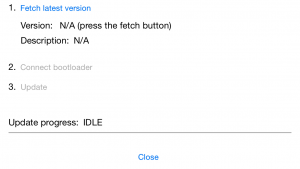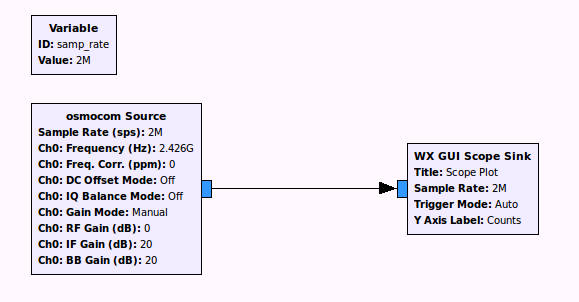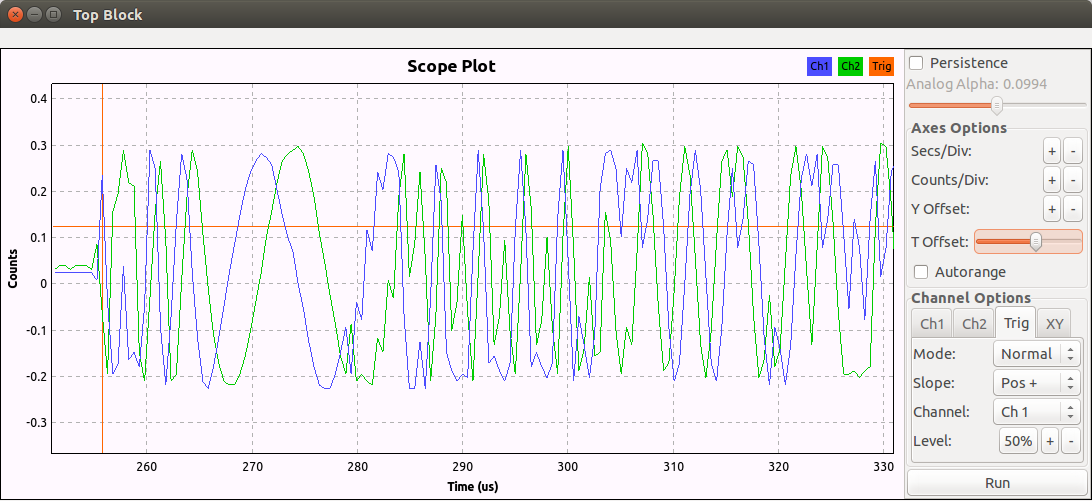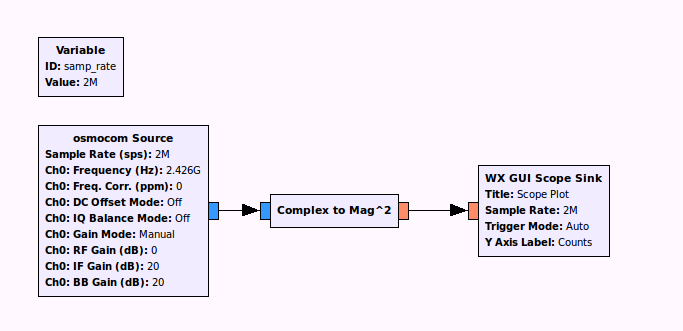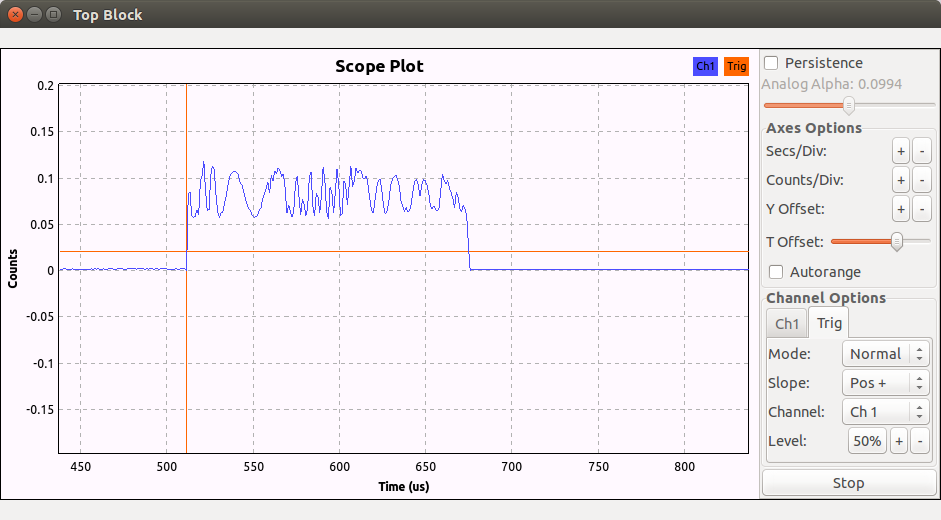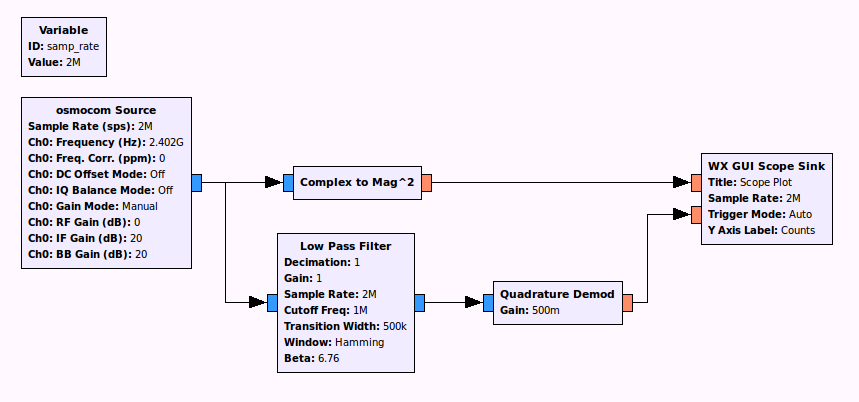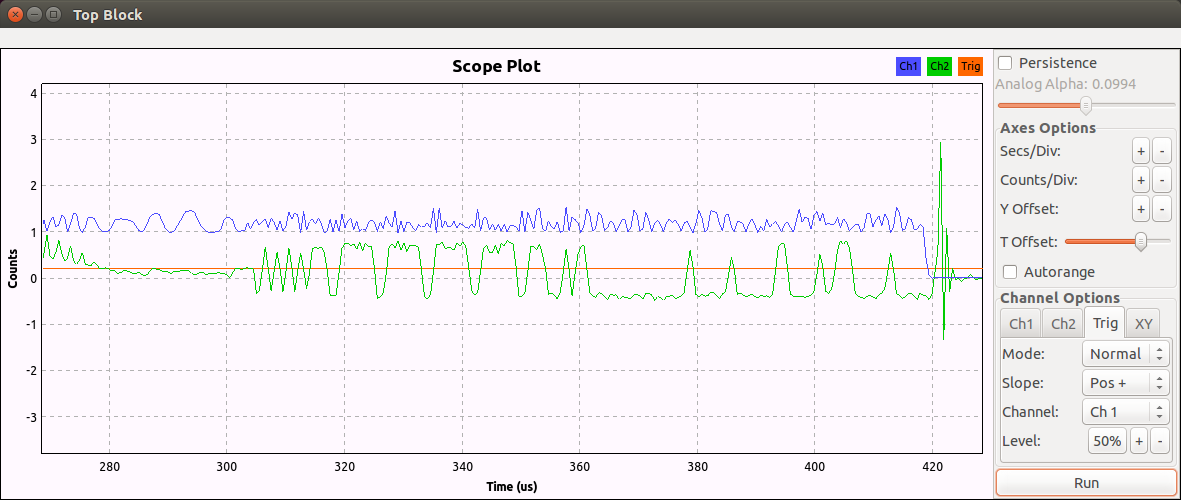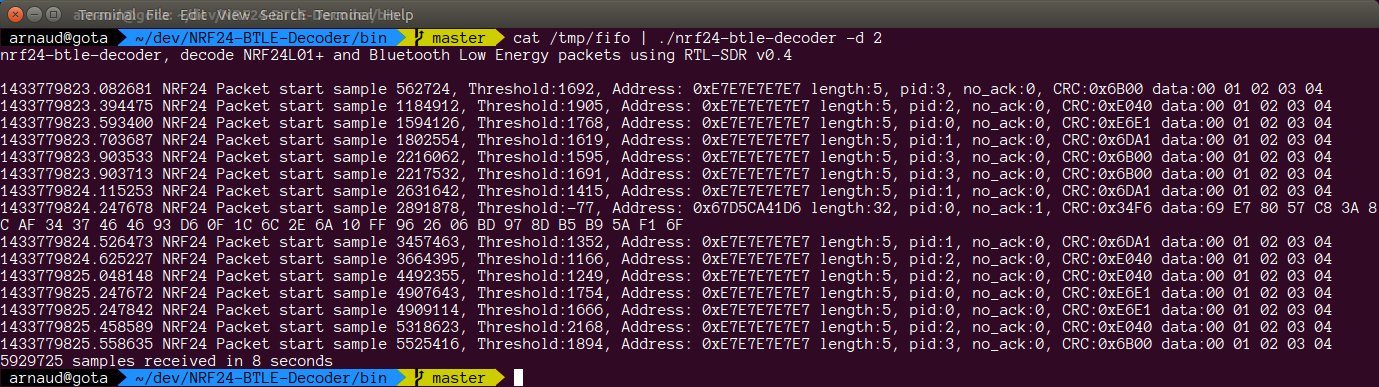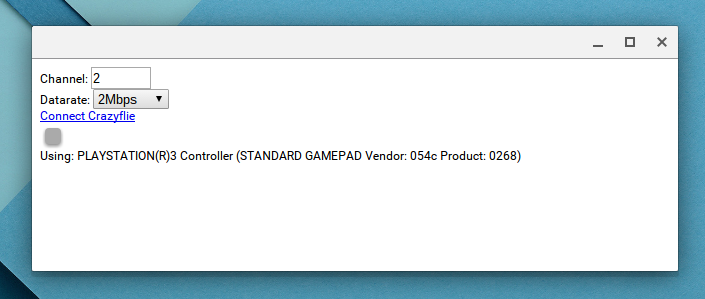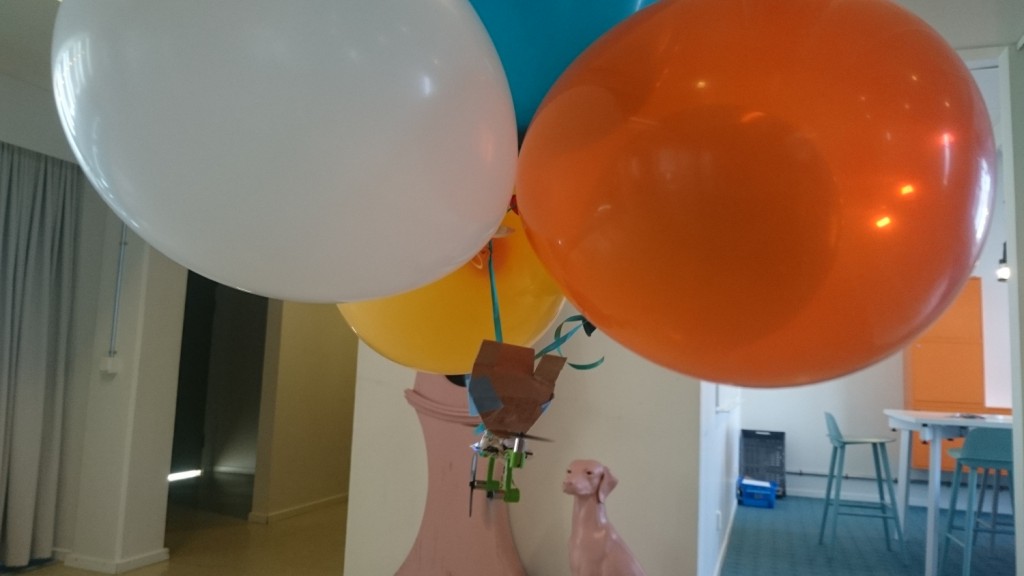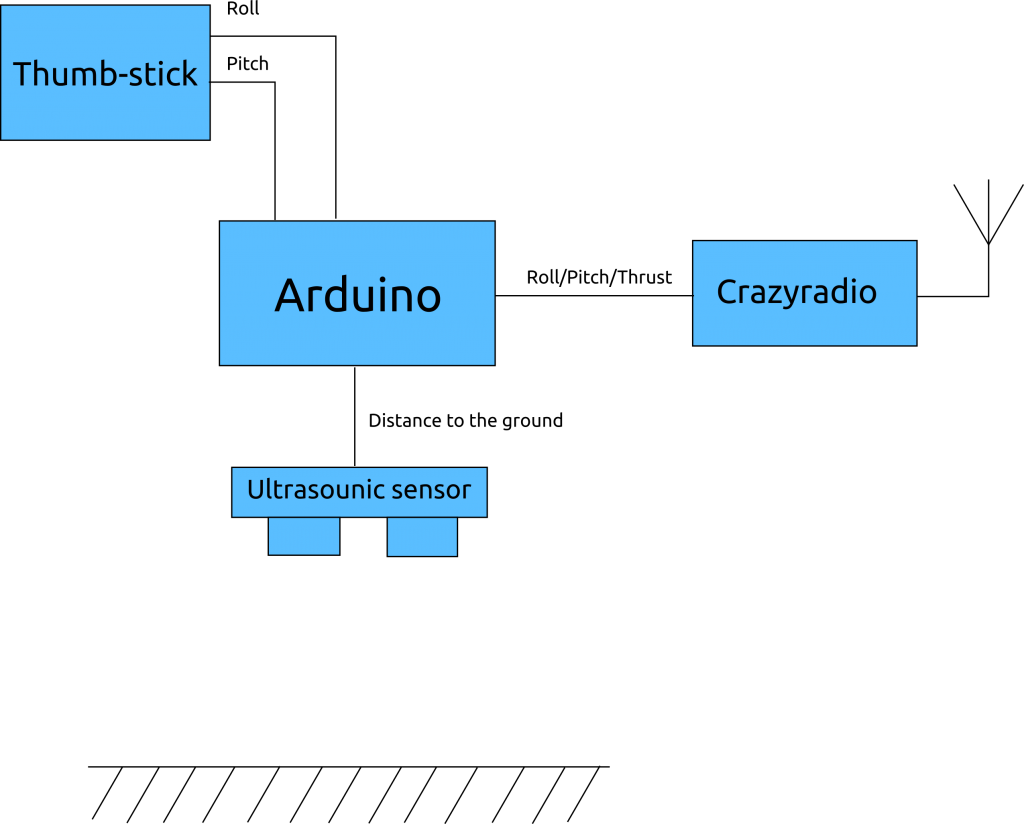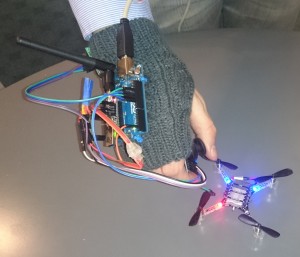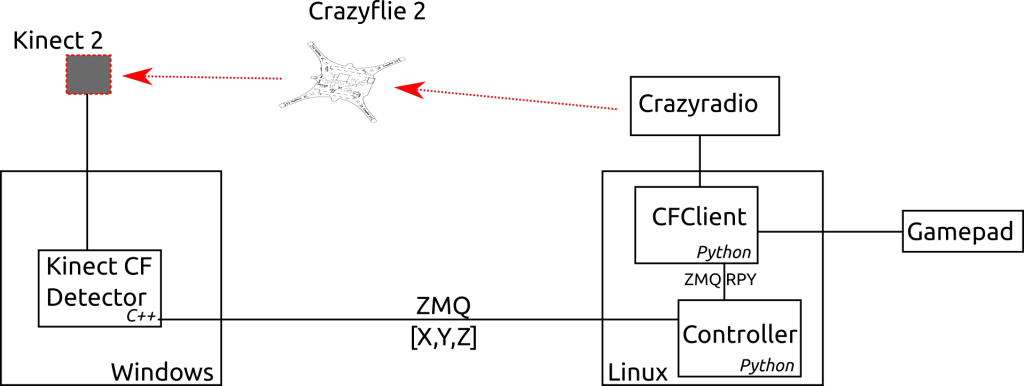Last week I was at Lua Workshop 2015 in Stockholm, it was a very interesting conference with lots of interesting people. I also had the opportunity to see the office of King, the host for the workshop, and it gives a lot of idea for fun stuff and toys we could have in our office :-)
On a side note we are organizing a presentation in our office in Malmö the 22nd of October: Mandy from Seeedstudio is visiting us and will talk about manufacturing in China. If you want to come you can register.
Now, back to Lua. Lua is a dynamic programming language that is small, fast and meant to be embedded within other programs. Currently is is used a lot in video games and a bit on servers. It has also be used in deeply embedded system with the eLua project, for example Seeeds sells a Lua-preloaded ESP8266 wifi module. One of our plan for Crazyflie 2.0 is to be able to write deck drivers in Lua.
With Crazyflie 2.0 we are aiming to make a research-grade flying platform more accessible and versatile, hence the expansion capabilities (with decks) and the new API we are writing for it. Lua would fit well in this goal. It would allow to very quicky script and test a device driver. As a bonus Lua being safe (ie. the virtual machine cannot crash the system), there would be no risk of crashing the copter with those kind of driver. The architecture would look something like that:
Though Crazyflie Lua integration has not been prioritized so far, we think it is something that would be interesting to play with it in the future. If anyone is interested into testing and helping out please reach us on Github or on the forum.